Discover the quintessential British hotel stay in our stylish and refined rooms and suites, where modern conveniences blend seamlessly with timeless elegance.
READ MORE
OUR STORY
In 1865, The Langham, London first opened its doors. Recognised as Europe’s first ‘Grand Hotel’, it sought to revolutionise the luxury hotel experience.
156 years later, many things have changed, but the hotel remains one of the world’s most iconic hotels — famed for its legendary hospitality. Along with an innovative spirit and playful, pink heritage, The Langham, London continues to captivate.
Take a walk with us, and discover our history.
TIMELINE
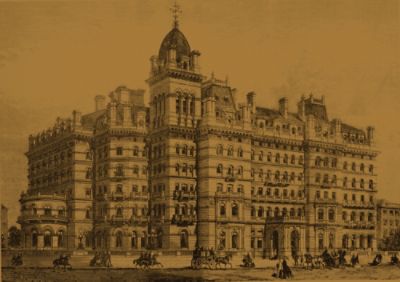
The Langham, London, Europe's first 'Grand Hotel,' opened on 10 June. Attendees at the grand opening included the Prince of Wales and much of Victorian high society.

The Langham, London became famous for its one-of-a-kind indulgences. It revolutionised the luxury hotel experience — using modern innovations like electric lights, hydraulic lifts, and air conditioning.
Soon, the hotel became the accommodation of choice for royalty, artists, and musicians from around the world ...

… Including an Emperor! Louis Napoléon III spent much of his enforced exile from France at The Langham, London.

In his London guide, Charles Dickens wrote that The Langham charged 14/6d (or 72½p) for a bedroom, breakfast with coffee and cold meat, and dinner with soup and meat.
Dickens claimed that it was the most expensive hotel meal in London. But for large dinner parties, there was nowhere else to go.

The Langham, London celebrated its silver jubilee, immortalised in writing by Sir Arthur Conan Doyle. A frequent hotel guest, Doyle used the hotel as the setting for several Sherlock Holmes stories.

Not one to stand idly by, The Langham, London served as a local first-aid and military post during World War II.
Unfortunately, much of the hotel's West Wing was destroyed during air attacks by the Luftwaffe.

After the war, the BBC bought The Langham, London and leased sections of the hotel out as offices. From the building, the BBC broadcasted "Grand Hotel" — an iconic radio programme featuring soothing classical sounds of the Palm Court Orchestra.

The famous and influential continued frequenting The Langham, London. At one point, HRH Diana, Princess of Wales, was a regular visitor.

The Langham, London unveiled the magnificent results of its 5-year-long, £80-million refurbishment. This included a stunning new lobby, the beautiful Wedgwood Suite, and the historic Palm Court — the famed birthplace of traditional afternoon tea.

Artesian was awarded the ‘World’s Best Bar’ accolade by Drinks International.

On 10 June, The Langham, London turned 150 years old. To celebrate the grand occasion, the hotel opened an exclusive Regent Wing, a luxurious Sterling Suite, and The Langham Club.

The Langham, London completed a remarkable restoration of all rooms and Suites.

The Langham, London launched The Wigmore, a new luxury tavern. In the Summer, the hotel also opened Chuan Spa, a lavish, underground sanctuary.




