The post An Easy Guide to Managing Remote Marketing Teams first appeared on Publir.
]]>The onset of COVID, and the outsourcing of activities to contractors and part-time remote workers, has impacted businesses and the way they hire and manage teams. Since the virtual work environment isn’t going to go away, it’s time to learn how to manage more effectively.
How to Manage a Team Remotely

The COVID pandemic pushed people out of offices and into home offices. According to a recent report by Review 42, 55 percent of organizations offer some form of remote work and 18 percent of workers telecommute full time.
As we all found out in 2020, managing any virtual team is challenging, whether battling different time zones or navigating varied work cultures, dealing with everyone’s inconsistent internet speed, or ensuring communication goes through smoothly, managers have their plates full. Thankfully we’ve all learned a lot over the last 18 months. Here’s a guide to managing remote marketing teams.
Know Your Team

While this is very basic, we could not stress enough the importance of knowing your team members and their personalities. Remote workers often find themselves working in silos, especially in times of social isolation. Tools today have made it easier for teams to constantly be in touch, like video conferencing and chatting, which can help you hold team brainstorming sessions or one on one meetings, depending on your needs. Using tools like these can help strengthen bonds between team members working remotely, which can help with team dynamics and productivity.
Having a small online get-together at the end of a workweek can give people an opportunity to see how they are part of the bigger picture. Team leaders can review performances and discuss strategies and take on challenges first hand. Encouraging non-work-related communication can ensure your team bonds on a personal level as well. Make sure you try to meet offline at least once a year so team members can meet in person.
A distinct disadvantage of remote work situations is the fact that you can’t turn around to ask a teammate a question, or even say ‘hi’ for that matter. One-on-one informal coffee chats are great for keeping up with your employees and they can assist managers in determining whether there are any challenges that haven’t been brought up in team meetings.
Schedule Meetings Effectively and Ensure They Run Smoothly

Organizing a meeting isn’t so easy when you don’t have the liberty of following up on an invite by walking over to your colleague’s desk, yet scheduling and running effective virtual team meetings is crucial for discussing projects and goals.
First, determine the number of meetings you need to have and what online platform you’ll use to host them. Pick a time that works across different time zones, and ensure you send a calendar invitation to avoid any confusion. Make sure everyone who is presenting knows the guidelines and expectations so they can prepare in advance. During the meeting, ensure your computer’s sound and video are working and your background is neat, clean, and professional. The surrounding environment–for you and any other presenters–needs to be quiet and not cause distractions. On launching the meeting, wait a minute or two before starting the discussion so every employee is present and there’s no catch-up necessary. Record the meeting so that any employees who aren’t present can watch later, and so anyone can review the call afterward if desired. When the meeting ends, leave some time for questions, and don’t forget to take feedback from your team so you can keep improving these virtual meetings.
Use the SMART System for Team Goals
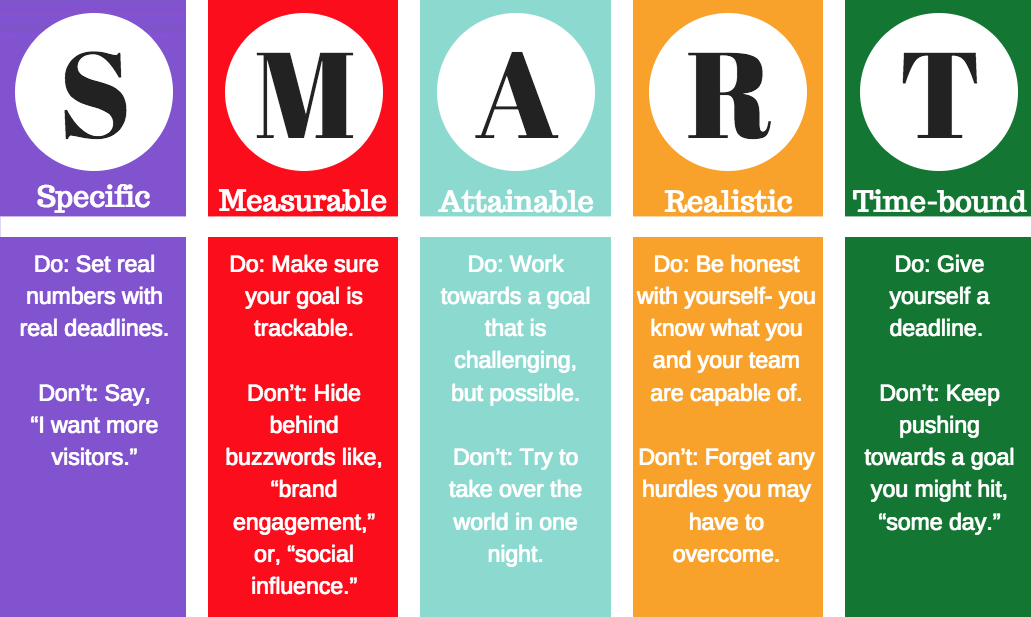
In order to manage a team effectively, you need to set clear goals for the team and individuals, and these goals need to be SMART.
- S- Specific
Goals have to be specific, well-defined, and clear to anyone involved with the project.
- M-Measurable
The goal needs to be obtainable, and every metric related to it must be measurable.
- A-Agreed Upon
Everyone needs to be on the same page regarding individual or team goals. In other words, does everyone agree to the goal?
- R-Realistic
Budgets, regulations, time shortages. Take everything into account before you start setting objectives.
- T-Time Based
Your timelines should be tough, but obtainable. This ensures your remote employees don’t become complacent and gives them satisfaction each time they meet their objectives.
This system provides a clear structure so you can prioritize your tasks, allocate your budgets and meet deadlines.
An example of a SMART goal could be someone running a small business and selling candles on Etsy. They may give their marketing team member a month to make the project financially viable. They could set targets regarding the minimum number of cards to be sold per week and can build customer relationships, through pre-defined communication channels.
Know Your Tools, and Don’t Shy Away From Using Them

When it comes to remote marketing team management, tools can be divided into four main categories.
- Productivity tracking tools
There are many great tools to keep track of your team’s productivity, when they begin and end work each day, and when they take a well-deserved break. Some platforms like Hubstaff also take random screenshots while your team works. While this may seem invasive, it’s useful because if you have that one employee who plays solitaire instead of working, maybe it’s time to have a word with them.
- Communication tools
When it comes to collaborative efforts, communication is key. This is why many instant messaging tools and other platforms have become very popular. Take Slack, for instance, with its popular UI that runs well on desktops and phones, helping team members have one-on-one or group conversations, send files, etc. Video calling has become very popular too, with teams relying on Skype, Zoom, and Google Hangouts to get work done.
- Task allocation tools
Every member of your team needs to be very clear about the role they play. Task allocation systems like Teamwork help managers assign tasks with instructions and turnaround times to each team member. Everyone working on a project knows exactly what to deliver, and when. This can also have a domino effect because if you miss a deadline, multiple teams may get affected. However, effective task management can help staff collaborate well. Today, feature-packed task management tools like Trello allow you to create a joint team project, assigning different members to tasks, and providing deadlines.
- Collaborative Tools
Thanks to the wonder that is Google Docs, one person sitting in America, and another in Australia, can edit the same Word document, spreadsheet, or PPT presentation, simultaneously, in real-time. When your desks are miles apart, tools can help you work in conjunction with other team members. All changes made on these platforms happen in real-time, so there’s no worry of a team member working with stale data. What’s more, there are different access settings. You can ensure only managers can make changes, while team members have a ‘view only’ access.
Final Thoughts
To manage a marketing team remotely, you need to know each member, ensure they use the right tools, and make sure everyone’s on the same page when it comes to the company’s goals. Perhaps the most important point is to ensure that when you’re getting new employees on board, the process is as smooth as possible, so their experience with your management style starts on a great note.
The post An Easy Guide to Managing Remote Marketing Teams first appeared on Publir.
]]>